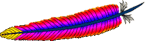Apache Avro™ 1.7.6 Getting Started (Java)
This is a short guide for getting started with Apache Avro™ using Java. This guide only covers using Avro for data serialization; see Patrick Hunt's Avro RPC Quick Start for a good introduction to using Avro for RPC.
Download
Avro implementations for C, C++, C#, Java, PHP, Python, and Ruby can be downloaded from the Apache Avro™ Releases page. This guide uses Avro 1.7.6, the latest version at the time of writing. For the examples in this guide, download avro-1.7.6.jar and avro-tools-1.7.6.jar. The Avro Java implementation also depends on the Jackson JSON library. From the Jackson download page, download the core-asl and mapper-asl jars. Add avro-1.7.6.jar and the Jackson jars to your project's classpath (avro-tools will be used for code generation).
Alternatively, if you are using Maven, add the following dependency to your POM:
<dependency>
<groupId>org.apache.avro</groupId>
<artifactId>avro</artifactId>
<version>1.7.6</version>
</dependency>
As well as the Avro Maven plugin (for performing code generation):
<plugin>
<groupId>org.apache.avro</groupId>
<artifactId>avro-maven-plugin</artifactId>
<version>1.7.6</version>
<executions>
<execution>
<phase>generate-sources</phase>
<goals>
<goal>schema</goal>
</goals>
<configuration>
<sourceDirectory>${project.basedir}/src/main/avro/</sourceDirectory>
<outputDirectory>${project.basedir}/src/main/java/</outputDirectory>
</configuration>
</execution>
</executions>
</plugin>
<plugin>
<groupId>org.apache.maven.plugins</groupId>
<artifactId>maven-compiler-plugin</artifactId>
<configuration>
<source>1.6</source>
<target>1.6</target>
</configuration>
</plugin>
You may also build the required Avro jars from source. Building Avro is beyond the scope of this guide; see the Build Documentation page in the wiki for more information.
Defining a schema
Avro schemas are defined using JSON. Schemas are composed of primitive types (null, boolean, int, long, float, double, bytes, and string) and complex types (record, enum, array, map, union, and fixed). You can learn more about Avro schemas and types from the specification, but for now let's start with a simple schema example, user.avsc:
{"namespace": "example.avro",
"type": "record",
"name": "User",
"fields": [
{"name": "name", "type": "string"},
{"name": "favorite_number", "type": ["int", "null"]},
{"name": "favorite_color", "type": ["string", "null"]}
]
}
This schema defines a record representing a hypothetical user. (Note that a schema file can only contain a single schema definition.) At minimum, a record definition must include its type ("type": "record"), a name ("name": "User"), and fields, in this case name, favorite_number, and favorite_color. We also define a namespace ("namespace": "example.avro"), which together with the name attribute defines the "full name" of the schema (example.avro.User in this case).
Fields are defined via an array of objects, each of which defines a name and type (other attributes are optional, see the record specification for more details). The type attribute of a field is another schema object, which can be either a primitive or complex type. For example, the name field of our User schema is the primitive type string, whereas the favorite_number and favorite_color fields are both unions, represented by JSON arrays. unions are a complex type that can be any of the types listed in the array; e.g., favorite_number can either be an int or null, essentially making it an optional field.
Serializing and deserializing with code generation
Compiling the schema
Code generation allows us to automatically create classes based on our previously-defined schema. Once we have defined the relevant classes, there is no need to use the schema directly in our programs. We use the avro-tools jar to generate code as follows:
java -jar /path/to/avro-tools-1.7.6.jar compile schema <schema file> <destination>
This will generate the appropriate source files in a package based on the schema's namespace in the provided destination folder. For instance, to generate a User class in package example.avro from the schema defined above, run
java -jar /path/to/avro-tools-1.7.6.jar compile schema user.avsc .
Note that if you using the Avro Maven plugin, there is no need to manually invoke the schema compiler; the plugin automatically performs code generation on any .avsc files present in the configured source directory.
Creating Users
Now that we've completed the code generation, let's create some Users, serialize them to a data file on disk, and then read back the file and deserialize the User objects.
First let's create some Users and set their fields.
User user1 = new User();
user1.setName("Alyssa");
user1.setFavoriteNumber(256);
// Leave favorite color null
// Alternate constructor
User user2 = new User("Ben", 7, "red");
// Construct via builder
User user3 = User.newBuilder()
.setName("Charlie")
.setFavoriteColor("blue")
.setFavoriteNumber(null)
.build();
As shown in this example, Avro objects can be created either by invoking a constructor directly or by using a builder. Unlike constructors, builders will automatically set any default values specified in the schema. Additionally, builders validate the data as it set, whereas objects constructed directly will not cause an error until the object is serialized. However, using constructors directly generally offers better performance, as builders create a copy of the datastructure before it is written.
Note that we do not set user1's favorite color. Since that record is of type ["string", "null"], we can either set it to a string or leave it null; it is essentially optional. Similarly, we set user3's favorite number to null (using a builder requires setting all fields, even if they are null).
Serializing
Now let's serialize our Users to disk.
// Serialize user1 and user2 to disk
File file = new File("users.avro");
DatumWriter<User> userDatumWriter = new SpecificDatumWriter<User>(User.class);
DataFileWriter<User> dataFileWriter = new DataFileWriter<User>(userDatumWriter);
dataFileWriter.create(user1.getSchema(), new File("users.avro"));
dataFileWriter.append(user1);
dataFileWriter.append(user2);
dataFileWriter.append(user3);
dataFileWriter.close();
We create a DatumWriter, which converts Java objects into an in-memory serialized format. The SpecificDatumWriter class is used with generated classes and extracts the schema from the specified generated type.
Next we create a DataFileWriter, which writes the serialized records, as well as the schema, to the file specified in the dataFileWriter.create call. We write our users to the file via calls to the dataFileWriter.append method. When we are done writing, we close the data file.
Deserializing
Finally, let's deserialize the data file we just created.
// Deserialize Users from disk
DatumReader<User> userDatumReader = new SpecificDatumReader<User>(User.class);
DataFileReader<User> dataFileReader = new DataFileReader<User>(file, userDatumReader);
User user = null;
while (dataFileReader.hasNext()) {
// Reuse user object by passing it to next(). This saves us from
// allocating and garbage collecting many objects for files with
// many items.
user = dataFileReader.next(user);
System.out.println(user);
}
This snippet will output:
{"name": "Alyssa", "favorite_number": 256, "favorite_color": null}
{"name": "Ben", "favorite_number": 7, "favorite_color": "red"}
{"name": "Charlie", "favorite_number": null, "favorite_color": "blue"}
Deserializing is very similar to serializing. We create a SpecificDatumReader, analogous to the SpecificDatumWriter we used in serialization, which converts in-memory serialized items into instances of our generated class, in this case User. We pass the DatumReader and the previously created File to a DataFileReader, analogous to the DataFileWriter, which reads the data file on disk.
Next we use the DataFileReader to iterate through the serialized Users and print the deserialized object to stdout. Note how we perform the iteration: we create a single User object which we store the current deserialized user in, and pass this record object to every call of dataFileReader.next. This is a performance optimization that allows the DataFileReader to reuse the same User object rather than allocating a new User for every iteration, which can be very expensive in terms of object allocation and garbage collection if we deserialize a large data file. While this technique is the standard way to iterate through a data file, it's also possible to use for (User user : dataFileReader) if performance is not a concern.
Compiling and running the example code
This example code is included as a Maven project in the examples/java-example directory in the Avro docs. From this directory, execute the following commands to build and run the example:
$ mvn compile # includes code generation via Avro Maven plugin
$ mvn -q exec:java -Dexec.mainClass=example.SpecificMain
Serializing and deserializing without code generation
Data in Avro is always stored with its corresponding schema, meaning we can always read a serialized item regardless of whether we know the schema ahead of time. This allows us to perform serialization and deserialization without code generation.
Let's go over the same example as in the previous section, but without using code generation: we'll create some users, serialize them to a data file on disk, and then read back the file and deserialize the users objects.
Creating users
First, we use a Parser to read our schema definition and create a Schema object.
Schema schema = new Parser().parse(new File("user.avsc"));
Using this schema, let's create some users.
GenericRecord user1 = new GenericData.Record(schema);
user1.put("name", "Alyssa");
user1.put("favorite_number", 256);
// Leave favorite color null
GenericRecord user2 = new GenericData.Record(schema);
user2.put("name", "Ben");
user2.put("favorite_number", 7);
user2.put("favorite_color", "red");
Since we're not using code generation, we use GenericRecords to represent users. GenericRecord uses the schema to verify that we only specify valid fields. If we try to set a non-existent field (e.g., user1.put("favorite_animal", "cat")), we'll get an AvroRuntimeException when we run the program.
Note that we do not set user1's favorite color. Since that record is of type ["string", "null"], we can either set it to a string or leave it null; it is essentially optional.
Serializing
Now that we've created our user objects, serializing and deserializing them is almost identical to the example above which uses code generation. The main difference is that we use generic instead of specific readers and writers.
First we'll serialize our users to a data file on disk.
// Serialize user1 and user2 to disk
File file = new File("users.avro");
DatumWriter<GenericRecord> datumWriter = new GenericDatumWriter<GenericRecord>(schema);
DataFileWriter<GenericRecord> dataFileWriter = new DataFileWriter<GenericRecord>(datumWriter);
dataFileWriter.create(schema, file);
dataFileWriter.append(user1);
dataFileWriter.append(user2);
dataFileWriter.close();
We create a DatumWriter, which converts Java objects into an in-memory serialized format. Since we are not using code generation, we create a GenericDatumWriter. It requires the schema both to determine how to write the GenericRecords and to verify that all non-nullable fields are present.
As in the code generation example, we also create a DataFileWriter, which writes the serialized records, as well as the schema, to the file specified in the dataFileWriter.create call. We write our users to the file via calls to the dataFileWriter.append method. When we are done writing, we close the data file.
Deserializing
Finally, we'll deserialize the data file we just created.
// Deserialize users from disk
DatumReader<GenericRecord> datumReader = new GenericDatumReader<GenericRecord>(schema);
DataFileReader<GenericRecord> dataFileReader = new DataFileReader<GenericRecord>(file, datumReader);
GenericRecord user = null;
while (dataFileReader.hasNext()) {
// Reuse user object by passing it to next(). This saves us from
// allocating and garbage collecting many objects for files with
// many items.
user = dataFileReader.next(user);
System.out.println(user);
This outputs:
{"name": "Alyssa", "favorite_number": 256, "favorite_color": null}
{"name": "Ben", "favorite_number": 7, "favorite_color": "red"}
Deserializing is very similar to serializing. We create a GenericDatumReader, analogous to the GenericDatumWriter we used in serialization, which converts in-memory serialized items into GenericRecords. We pass the DatumReader and the previously created File to a DataFileReader, analogous to the DataFileWriter, which reads the data file on disk.
Next, we use the DataFileReader to iterate through the serialized users and print the deserialized object to stdout. Note how we perform the iteration: we create a single GenericRecord object which we store the current deserialized user in, and pass this record object to every call of dataFileReader.next. This is a performance optimization that allows the DataFileReader to reuse the same record object rather than allocating a new GenericRecord for every iteration, which can be very expensive in terms of object allocation and garbage collection if we deserialize a large data file. While this technique is the standard way to iterate through a data file, it's also possible to use for (GenericRecord user : dataFileReader) if performance is not a concern.
Compiling and running the example code
This example code is included as a Maven project in the examples/java-example directory in the Avro docs. From this directory, execute the following commands to build and run the example:
$ mvn compile
$ mvn -q exec:java -Dexec.mainClass=example.GenericMain