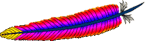Apache Avro™ 1.7.6 Getting Started (Python)
This is a short guide for getting started with Apache Avro™ using Python. This guide only covers using Avro for data serialization; see Patrick Hunt's Avro RPC Quick Start for a good introduction to using Avro for RPC.
Download
Avro implementations for C, C++, C#, Java, PHP, Python, and Ruby can be downloaded from the Apache Avro™ Releases page. This guide uses Avro 1.7.6, the latest version at the time of writing. Download and unzip avro-1.7.6.tar.gz, and install via python setup.py (this will probably require root privileges). Ensure that you can import avro from a Python prompt.
$ tar xvf avro-1.7.6.tar.gz
$ cd avro-1.7.6
$ sudo python setup.py install
$ python
>>> import avro # should not raise ImportError
Alternatively, you may build the Avro Python library from source. From your the root Avro directory, run the commands
$ cd lang/py/
$ ant
$ sudo python setup.py install
$ python
>>> import avro # should not raise ImportError
Defining a schema
Avro schemas are defined using JSON. Schemas are composed of primitive types (null, boolean, int, long, float, double, bytes, and string) and complex types (record, enum, array, map, union, and fixed). You can learn more about Avro schemas and types from the specification, but for now let's start with a simple schema example, user.avsc:
{"namespace": "example.avro",
"type": "record",
"name": "User",
"fields": [
{"name": "name", "type": "string"},
{"name": "favorite_number", "type": ["int", "null"]},
{"name": "favorite_color", "type": ["string", "null"]}
]
}
This schema defines a record representing a hypothetical user. (Note that a schema file can only contain a single schema definition.) At minimum, a record definition must include its type ("type": "record"), a name ("name": "User"), and fields, in this case name, favorite_number, and favorite_color. We also define a namespace ("namespace": "example.avro"), which together with the name attribute defines the "full name" of the schema (example.avro.User in this case).
Fields are defined via an array of objects, each of which defines a name and type (other attributes are optional, see the record specification for more details). The type attribute of a field is another schema object, which can be either a primitive or complex type. For example, the name field of our User schema is the primitive type string, whereas the favorite_number and favorite_color fields are both unions, represented by JSON arrays. unions are a complex type that can be any of the types listed in the array; e.g., favorite_number can either be an int or null, essentially making it an optional field.
Serializing and deserializing without code generation
Data in Avro is always stored with its corresponding schema, meaning we can always read a serialized item, regardless of whether we know the schema ahead of time. This allows us to perform serialization and deserialization without code generation. Note that the Avro Python library does not support code generation.
Try running the following code snippet, which serializes two users to a data file on disk, and then reads back and deserializes the data file:
import avro.schema
from avro.datafile import DataFileReader, DataFileWriter
from avro.io import DatumReader, DatumWriter
schema = avro.schema.parse(open("user.avsc").read())
writer = DataFileWriter(open("users.avro", "w"), DatumWriter(), schema)
writer.append({"name": "Alyssa", "favorite_number": 256})
writer.append({"name": "Ben", "favorite_number": 7, "favorite_color": "red"})
writer.close()
reader = DataFileReader(open("users.avro", "r"), DatumReader())
for user in reader:
print user
reader.close()
This outputs:
{u'favorite_color': None, u'favorite_number': 256, u'name': u'Alyssa'}
{u'favorite_color': u'red', u'favorite_number': 7, u'name': u'Ben'}
Let's take a closer look at what's going on here.
schema = avro.schema.parse(open("user.avsc").read())
avro.schema.parse takes a string containing a JSON schema definition as input and outputs a avro.schema.Schema object (specifically a subclass of Schema, in this case RecordSchema). We're passing in the contents of our user.avsc schema file here.
writer = DataFileWriter(open("users.avro", "w"), DatumWriter(), schema)
We create a DataFileWriter, which we'll use to write serialized items to a data file on disk. The DataFileWriter constructor takes three arguments:
- The file we'll serialize to
- A DatumWriter, which is responsible for actually serializing the items to Avro's binary format (DatumWriters can be used separately from DataFileWriters, e.g., to perform IPC with Avro TODO: is this true??).
- The schema we're using. The DataFileWriter needs the schema both to write the schema to the data file, and to verify that the items we write are valid items and write the appropriate fields.
writer.append({"name": "Alyssa", "favorite_number": 256})
writer.append({"name": "Ben", "favorite_number": 7, "favorite_color": "red"})
We use DataFileWriter.append to add items to our data file. Avro records are represented as Python dicts. Since the field favorite_color has type ["int", "null"], we are not required to specify this field, as shown in the first append. Were we to omit the required name field, an exception would be raised. Any extra entries not corresponding to a field are present in the dict are ignored.
reader = DataFileReader(open("users.avro", "r"), DatumReader())
We open the file again, this time for reading back from disk. We use a DataFileReader and DatumReader analagous to the DataFileWriter and DatumWriter above.
for user in reader:
print user
The DataFileReader is an iterator that returns dicts corresponding to the serialized items.