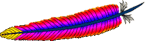Apache Avro™ 1.7.6 Hadoop MapReduce guide
Avro provides a convenient way to represent complex data structures within a Hadoop MapReduce job. Avro data can be used as both input to and output from a MapReduce job, as well as the intermediate format. The example in this guide uses Avro data for all three, but it's possible to mix and match; for instance, MapReduce can be used to aggregate a particular field in an Avro record.
This guide assumes basic familiarity with both Hadoop MapReduce and Avro. See the Hadoop documentation and the Avro getting started guide for introductions to these projects. This guide uses the old MapReduce API (org.apache.hadoop.mapred) and the new MapReduce API (org.apache.hadoop.mapreduce).
Setup
The code from this guide is included in the Avro docs under examples/mr-example. The example is set up as a Maven project that includes the necessary Avro and MapReduce dependencies and the Avro Maven plugin for code generation, so no external jars are needed to run the example. In particular, the POM includes the following dependencies:
<dependency>
<groupId>org.apache.avro</groupId>
<artifactId>avro</artifactId>
<version>1.7.6</version>
</dependency>
<dependency>
<groupId>org.apache.avro</groupId>
<artifactId>avro-mapred</artifactId>
<version>1.7.6</version>
</dependency>
<dependency>
<groupId>org.apache.hadoop</groupId>
<artifactId>hadoop-core</artifactId>
<version>1.1.0</version>
</dependency>
And the following plugin:
<plugin>
<groupId>org.apache.avro</groupId>
<artifactId>avro-maven-plugin</artifactId>
<version>1.7.6</version>
<executions>
<execution>
<phase>generate-sources</phase>
<goals>
<goal>schema</goal>
</goals>
<configuration>
<sourceDirectory>${project.basedir}/../</sourceDirectory>
<outputDirectory>${project.basedir}/src/main/java/</outputDirectory>
</configuration>
</execution>
</executions>
</plugin>
Alternatively, Avro jars can be downloaded directly from the Apache Avro™ Releases page. The relevant Avro jars for this guide are avro-1.7.6.jar and avro-mapred-1.7.6.jar, as well as avro-tools-1.7.6.jar for code generation and viewing Avro data files as JSON. In addition, you will need to install Hadoop in order to use MapReduce.
Example: ColorCount
Below is a simple example of a MapReduce that uses Avro. There is an example for both the old (org.apache.hadoop.mapred) and new (org.apache.hadoop.mapreduce) APIs under examples/mr-example/src/main/java/example/. MapredColorCount is the example for the older mapred API while MapReduceColorCount is the example for the newer mapreduce API. Both examples are below, but we will detail the mapred API in our subsequent examples.
MapredColorCount:
package example;
import java.io.IOException;
import org.apache.avro.*;
import org.apache.avro.Schema.Type;
import org.apache.avro.mapred.*;
import org.apache.hadoop.conf.*;
import org.apache.hadoop.fs.Path;
import org.apache.hadoop.mapred.*;
import org.apache.hadoop.util.*;
import example.avro.User;
public class MapredColorCount extends Configured implements Tool {
public static class ColorCountMapper extends AvroMapper<User, Pair<CharSequence, Integer>> {
@Override
public void map(User user, AvroCollector<Pair<CharSequence, Integer>> collector, Reporter reporter)
throws IOException {
CharSequence color = user.getFavoriteColor();
// We need this check because the User.favorite_color field has type ["string", "null"]
if (color == null) {
color = "none";
}
collector.collect(new Pair<CharSequence, Integer>(color, 1));
}
}
public static class ColorCountReducer extends AvroReducer<CharSequence, Integer,
Pair<CharSequence, Integer>> {
@Override
public void reduce(CharSequence key, Iterable<Integer> values,
AvroCollector<Pair<CharSequence, Integer>> collector,
Reporter reporter)
throws IOException {
int sum = 0;
for (Integer value : values) {
sum += value;
}
collector.collect(new Pair<CharSequence, Integer>(key, sum));
}
}
public int run(String[] args) throws Exception {
if (args.length != 2) {
System.err.println("Usage: MapredColorCount <input path> <output path>");
return -1;
}
JobConf conf = new JobConf(getConf(), MapredColorCount.class);
conf.setJobName("colorcount");
FileInputFormat.setInputPaths(conf, new Path(args[0]));
FileOutputFormat.setOutputPath(conf, new Path(args[1]));
AvroJob.setMapperClass(conf, ColorCountMapper.class);
AvroJob.setReducerClass(conf, ColorCountReducer.class);
// Note that AvroJob.setInputSchema and AvroJob.setOutputSchema set
// relevant config options such as input/output format, map output
// classes, and output key class.
AvroJob.setInputSchema(conf, User.getClassSchema());
AvroJob.setOutputSchema(conf, Pair.getPairSchema(Schema.create(Type.STRING),
Schema.create(Type.INT)));
JobClient.runJob(conf);
return 0;
}
public static void main(String[] args) throws Exception {
int res = ToolRunner.run(new Configuration(), new MapredColorCount(), args);
System.exit(res);
}
}
MapReduceColorCount:
package example;
import java.io.IOException;
import org.apache.avro.Schema;
import org.apache.avro.mapred.AvroKey;
import org.apache.avro.mapred.AvroValue;
import org.apache.avro.mapreduce.AvroJob;
import org.apache.avro.mapreduce.AvroKeyInputFormat;
import org.apache.avro.mapreduce.AvroKeyValueOutputFormat;
import org.apache.hadoop.conf.Configured;
import org.apache.hadoop.fs.Path;
import org.apache.hadoop.io.IntWritable;
import org.apache.hadoop.io.NullWritable;
import org.apache.hadoop.io.Text;
import org.apache.hadoop.mapreduce.Job;
import org.apache.hadoop.mapreduce.Mapper;
import org.apache.hadoop.mapreduce.Reducer;
import org.apache.hadoop.mapreduce.lib.input.FileInputFormat;
import org.apache.hadoop.mapreduce.lib.output.FileOutputFormat;
import org.apache.hadoop.util.Tool;
import org.apache.hadoop.util.ToolRunner;
import example.avro.User;
public class MapReduceColorCount extends Configured implements Tool {
public static class ColorCountMapper extends
Mapper<AvroKey<User>, NullWritable, Text, IntWritable> {
@Override
public void map(AvroKey<User> key, NullWritable value, Context context)
throws IOException, InterruptedException {
CharSequence color = key.datum().getFavoriteColor();
if (color == null) {
color = "none";
}
context.write(new Text(color.toString()), new IntWritable(1));
}
}
public static class ColorCountReducer extends
Reducer<Text, IntWritable, AvroKey<CharSequence>, AvroValue<Integer>> {
@Override
public void reduce(Text key, Iterable<IntWritable> values,
Context context) throws IOException, InterruptedException {
int sum = 0;
for (IntWritable value : values) {
sum += value.get();
}
context.write(new AvroKey<CharSequence>(key.toString()), new AvroValue<Integer>(sum));
}
}
public int run(String[] args) throws Exception {
if (args.length != 2) {
System.err.println("Usage: MapReduceColorCount <input path> <output path>");
return -1;
}
Job job = new Job(getConf());
job.setJarByClass(MapReduceColorCount.class);
job.setJobName("Color Count");
FileInputFormat.setInputPaths(job, new Path(args[0]));
FileOutputFormat.setOutputPath(job, new Path(args[1]));
job.setInputFormatClass(AvroKeyInputFormat.class);
job.setMapperClass(ColorCountMapper.class);
AvroJob.setInputKeySchema(job, User.getClassSchema());
job.setMapOutputKeyClass(Text.class);
job.setMapOutputValueClass(IntWritable.class);
job.setOutputFormatClass(AvroKeyValueOutputFormat.class);
job.setReducerClass(ColorCountReducer.class);
AvroJob.setOutputKeySchema(job, Schema.create(Schema.Type.STRING));
AvroJob.setOutputValueSchema(job, Schema.create(Schema.Type.INT));
return (job.waitForCompletion(true) ? 0 : 1);
}
public static void main(String[] args) throws Exception {
int res = ToolRunner.run(new MapReduceColorCount(), args);
System.exit(res);
}
}
ColorCount reads in data files containing User records, defined in examples/user.avsc, and counts the number of instances of each favorite color. (This example draws inspiration from the canonical WordCount MapReduce application.) This example uses the old MapReduce API. See MapReduceAvroWordCount, found under doc/examples/mr-example/src/main/java/example/ to see the new MapReduce API example. The User schema is defined as follows:
{"namespace": "example.avro",
"type": "record",
"name": "User",
"fields": [
{"name": "name", "type": "string"},
{"name": "favorite_number", "type": ["int", "null"]},
{"name": "favorite_color", "type": ["string", "null"]}
]
}
This schema is compiled into the User class used by ColorCount via the Avro Maven plugin (see examples/mr-example/pom.xml for how this is set up).
ColorCountMapper essentially takes a User as input and extracts the User's favorite color, emitting the key-value pair <favoriteColor, 1>. ColorCountReducer then adds up how many occurrences of a particular favorite color were emitted, and outputs the result as a Pair record. These Pairs are serialized to an Avro data file.
Running ColorCount
The ColorCount application is provided as a Maven project in the Avro docs under examples/mr-example. To build the project, including the code generation of the User schema, run:
mvn compile
Next, run GenerateData from examples/mr-examples to create an Avro data file, input/users.avro, containing 20 Users with favorite colors chosen randomly from a list:
mvn exec:java -q -Dexec.mainClass=example.GenerateData
Besides creating the data file, GenerateData prints the JSON representations of the Users generated to stdout, for example:
{"name": "user", "favorite_number": null, "favorite_color": "red"}
{"name": "user", "favorite_number": null, "favorite_color": "green"}
{"name": "user", "favorite_number": null, "favorite_color": "purple"}
{"name": "user", "favorite_number": null, "favorite_color": null}
...
Now we're ready to run ColorCount. We specify our freshly-generated input folder as the input path and output as our output folder (note that MapReduce will not start a job if the output folder already exists):
mvn exec:java -q -Dexec.mainClass=example.MapredColorCount -Dexec.args="input output"
Once ColorCount completes, checking the contents of the new output directory should yield the following:
$ ls output/
part-00000.avro _SUCCESS
You can check the contents of the generated Avro file using the avro-tools jar:
$ java -jar /path/to/avro-tools-1.7.6.jar tojson output/part-00000.avro
{"value": 3, "key": "blue"}
{"value": 7, "key": "green"}
{"value": 1, "key": "none"}
{"value": 2, "key": "orange"}
{"value": 3, "key": "purple"}
{"value": 2, "key": "red"}
{"value": 2, "key": "yellow"}
Now let's go over the ColorCount example in detail.
Mapper - org.apache.hadoop.mapred API
The easiest way to use Avro data files as input to a MapReduce job is to subclass AvroMapper. An AvroMapper defines a map function that takes an Avro datum as input and outputs a key/value pair represented as a Pair record. In the ColorCount example, ColorCountMapper is an AvroMapper that takes a User as input and outputs a Pair<CharSequence, Integer>>, where the CharSequence key is the user's favorite color and the Integer value is 1.
public static class ColorCountMapper extends AvroMapper<User, Pair<CharSequence, Integer>> {
@Override
public void map(User user, AvroCollector<Pair<CharSequence, Integer>> collector, Reporter reporter)
throws IOException {
CharSequence color = user.getFavoriteColor();
// We need this check because the User.favorite_color field has type ["string", "null"]
if (color == null) {
color = "none";
}
collector.collect(new Pair<CharSequence, Integer>(color, 1));
}
}
In order to use our AvroMapper, we must call AvroJob.setMapperClass and AvroJob.setInputSchema.
AvroJob.setMapperClass(conf, ColorCountMapper.class);
AvroJob.setInputSchema(conf, User.getClassSchema());
Note that AvroMapper does not implement the Mapper interface. Under the hood, the specified Avro data files are deserialized into AvroWrappers containing the actual data, which are processed by a Mapper that calls the configured AvroMapper's map function. AvroJob.setInputSchema sets up the relevant configuration parameters needed to make this happen, thus you should not need to call JobConf.setMapperClass, JobConf.setInputFormat, JobConf.setMapOutputKeyClass, JobConf.setMapOutputValueClass, or JobConf.setOutputKeyComparatorClass.
Mapper - org.apache.hadoop.mapreduce API
This document will not go into all the differences between the mapred and mapreduce APIs, however will describe the main differences. As you can see, ColorCountMapper is now a subclass of the Hadoop Mapper class and is passed an AvroKey as it's key. Additionally, the AvroJob method calls were slightly changed.
public static class ColorCountMapper extends
Mapper<AvroKey<User>, NullWritable, Text, IntWritable> {
@Override
public void map(AvroKey<User> key, NullWritable value, Context context)
throws IOException, InterruptedException {
CharSequence color = key.datum().getFavoriteColor();
if (color == null) {
color = "none";
}
context.write(new Text(color.toString()), new IntWritable(1));
}
}
Reducer - org.apache.hadoop.mapred API
Analogously to AvroMapper, an AvroReducer defines a reducer function that takes the key/value types output by an AvroMapper (or any mapper that outputs Pairs) and outputs a key/value pair represented a Pair record. In the ColorCount example, ColorCountReducer is an AvroReducer that takes the CharSequence key representing a favorite color and the Iterable<Integer> representing the counts for that color (they should all be 1 in this example) and adds up the counts.
public static class ColorCountReducer extends AvroReducer<CharSequence, Integer,
Pair<CharSequence, Integer>> {
@Override
public void reduce(CharSequence key, Iterable<Integer> values,
AvroCollector<Pair<CharSequence, Integer>> collector,
Reporter reporter)
throws IOException {
int sum = 0;
for (Integer value : values) {
sum += value;
}
collector.collect(new Pair<CharSequence, Integer>(key, sum));
}
}
In order to use our AvroReducer, we must call AvroJob.setReducerClass and AvroJob.setOutputSchema.
AvroJob.setReducerClass(conf, ColorCountReducer.class);
AvroJob.setOutputSchema(conf, Pair.getPairSchema(Schema.create(Type.STRING),
Schema.create(Type.INT)));
Note that AvroReducer does not implement the Reducer interface. The intermediate Pairs output by the mapper are split into AvroKeys and AvroValues, which are processed by a Reducer that calls the configured AvroReducer's reduce function. AvroJob.setOutputSchema sets up the relevant configuration parameters needed to make this happen, thus you should not need to call JobConf.setReducerClass, JobConf.setOutputFormat, JobConf.setOutputKeyClass, JobConf.setMapOutputKeyClass, JobConf.setMapOutputValueClass, or JobConf.setOutputKeyComparatorClass.
Reduce - org.apache.hadoop.mapreduce API
As before we not detail every difference between the APIs. As with the Mapper change ColorCountReducer is now a subclass of Reducer and AvroKey and AvroValue are emitted. Additionally, the AvroJob method calls were slightly changed.
public static class ColorCountReducer extends
Reducer<Text, IntWritable, AvroKey<CharSequence>, AvroValue<Integer>> {
@Override
public void reduce(Text key, Iterable<IntWritable> values,
Context context) throws IOException, InterruptedException {
int sum = 0;
for (IntWritable value : values) {
sum += value.get();
}
context.write(new AvroKey<CharSequence>(key.toString()), new AvroValue<Integer>(sum));
}
}
Learning more
The mapred API allows users to mix Avro AvroMappers and AvroReducers with non-Avro Mappers and Reducers and the mapreduce API allows users input Avro and output non-Avro or vice versa.
The mapred package has API org.apache.avro.mapred documentation as does the org.apache.avro.mapreduce package. MapReduce API (org.apache.hadoop.mapreduce). Similarily to the mapreduce package, it's possible with the mapred API to implement your own Mappers and Reducers directly using the public classes provided in these libraries. See the AvroWordCount application, found under examples/mr-example/src/main/java/example/AvroWordCount.java in the Avro documentation, for an example of implementing a Reducer that outputs Avro data using the old MapReduce API. See the MapReduceAvroWordCount application, found under examples/mr-example/src/main/java/example/MapReduceAvroWordCount.java in the Avro documentation, for an example of implementing a Reducer that outputs Avro data using the new MapReduce API.